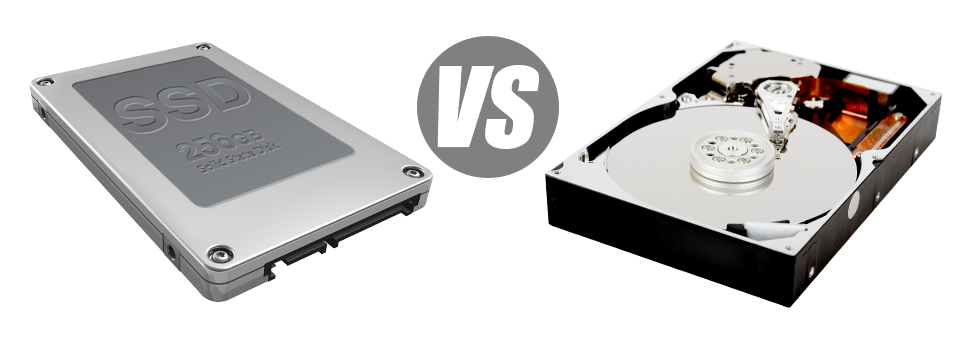Once you have a site or an app, rate of operation is crucial. The speedier your site performs and also the quicker your web applications operate, the better for everyone. Considering that a site is a set of data files that communicate with one another, the devices that keep and work with these files play a vital role in site functionality.
Hard disk drives, or HDDs, were, right up until recent years, the most trustworthy products for saving information. Nonetheless, recently solid–state drives, or SSDs, are already becoming more popular. Look into our assessment chart to see whether HDDs or SSDs are more effective for you.
1. Access Time
With the introduction of SSD drives, data accessibility speeds have gone over the top. Thanks to the brand new electronic interfaces utilised in SSD drives, the standard data file access time has shrunk to a record low of 0.1millisecond.
HDD drives continue to take advantage of the same basic file access technology that was actually developed in the 1950s. Despite the fact that it has been significantly advanced since then, it’s slower when compared with what SSDs are providing. HDD drives’ data file access speed ranges between 5 and 8 milliseconds.
2. Random I/O Performance
Due to the new radical data file storage solution incorporated by SSDs, they feature quicker file access rates and better random I/O performance.
Throughout Hepsia.Biz (bisnis-IT.com)’s tests, all SSDs confirmed their ability to work with at least 6000 IO’s per second.
Throughout the same tests, the HDD drives demonstrated that they are significantly slower, with only 400 IO operations addressed per second. Even though this might appear to be a large number, when you have a hectic server that contains loads of well known sites, a slow hard drive may lead to slow–loading web sites.
3. Reliability
SSD drives are built to include as less rotating parts as is feasible. They use a similar technique like the one used in flash drives and are also much more trustworthy when compared to common HDD drives.
SSDs offer an normal failing rate of 0.5%.
With an HDD drive to operate, it has to spin a couple metal disks at over 7200 rpm, holding them magnetically stabilized in the air. They have a many moving parts, motors, magnets and other devices loaded in a small space. Hence it’s obvious why the regular rate of failure of an HDD drive ranges somewhere between 2% and 5%.
4. Energy Conservation
SSDs do not have moving parts and need not much cooling down energy. Additionally they need very little energy to function – lab tests have demostrated that they’ll be operated by a standard AA battery.
In general, SSDs use up somewhere between 2 and 5 watts.
HDD drives are well known for becoming noisy; they can be more likely to heating up and whenever you have several disk drives inside a server, you must have a further cooling system exclusively for them.
As a whole, HDDs use up between 6 and 15 watts.
5. CPU Power
SSD drives support quicker data access rates, which generally, in turn, encourage the CPU to finish data calls much faster and then to go back to different responsibilities.
The regular I/O wait for SSD drives is just 1%.
When using an HDD, you must spend more time waiting around for the results of one’s data request. This means that the CPU will continue to be idle for more time, expecting the HDD to react.
The regular I/O wait for HDD drives is about 7%.
6.Input/Output Request Times
In the real world, SSDs conduct as wonderfully as they have in the course of the checks. We competed an entire system backup on one of our production servers. Over the backup procedure, the typical service time for any I/O calls was below 20 ms.
Throughout the same trials sticking with the same web server, now fitted out utilizing HDDs, performance was substantially slow. All through the hosting server data backup process, the standard service time for I/O demands ranged between 400 and 500 ms.
7. Backup Rates
You can easily experience the real–world potential benefits to having SSD drives day after day. For instance, on a web server equipped with SSD drives, a complete back–up can take simply 6 hours.
We employed HDDs exclusively for lots of years and we’ve excellent understanding of exactly how an HDD works. Backing up a web server equipped with HDD drives will take around 20 to 24 hours.
Should you wish to right away add to the effectiveness of your web sites and not have to transform any code, an SSD–operated website hosting solution is really a great alternative. Check out our Linux cloud web hosting service packages and our Linux VPS servers – these hosting services include quick SSD drives and are offered at inexpensive price points.
Hepsia
- Live Demo
Service guarantees
- Each one of our Virtual Private Servers is configured for you totally free. 99.9% network uptime. Full root and SSH access.
Compare our prices
- Review the tools and characteristics coming with our Virtual Private Servers. You can begin with a smaller VPS Hosting server and upgrade with just a click of the mouse as your needs expand.
- Compare our hosting plans
Contact Us
- You are able to make contact with us 24 hours a day by email or by making use of our super–fast ticketing system. Hepsia.Biz (bisnis-IT.com) offers a 1–hour reply time frame guarantee.